🗹 Here's Your Checklist:
Improve Health and Earn More Than You Ever Have, Around-The-Clock:
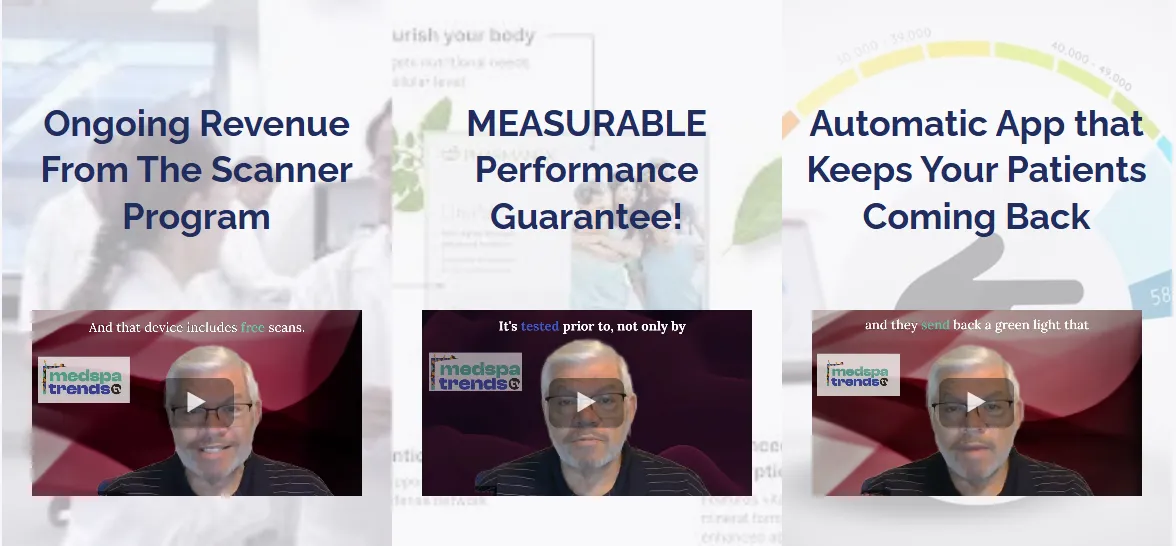
🗹 Read Our Home Page & Watch All the Videos:
Quick Click to Soak in Our Home Page Videos
① Become a Brand Affiliate to get your discounts and volume credits!
(No financial obligations, this just gets you registered to qualify for a device, and you earn ongoing commissions on every sale.)
Dr Krieger is very hands-on and supportive, always.
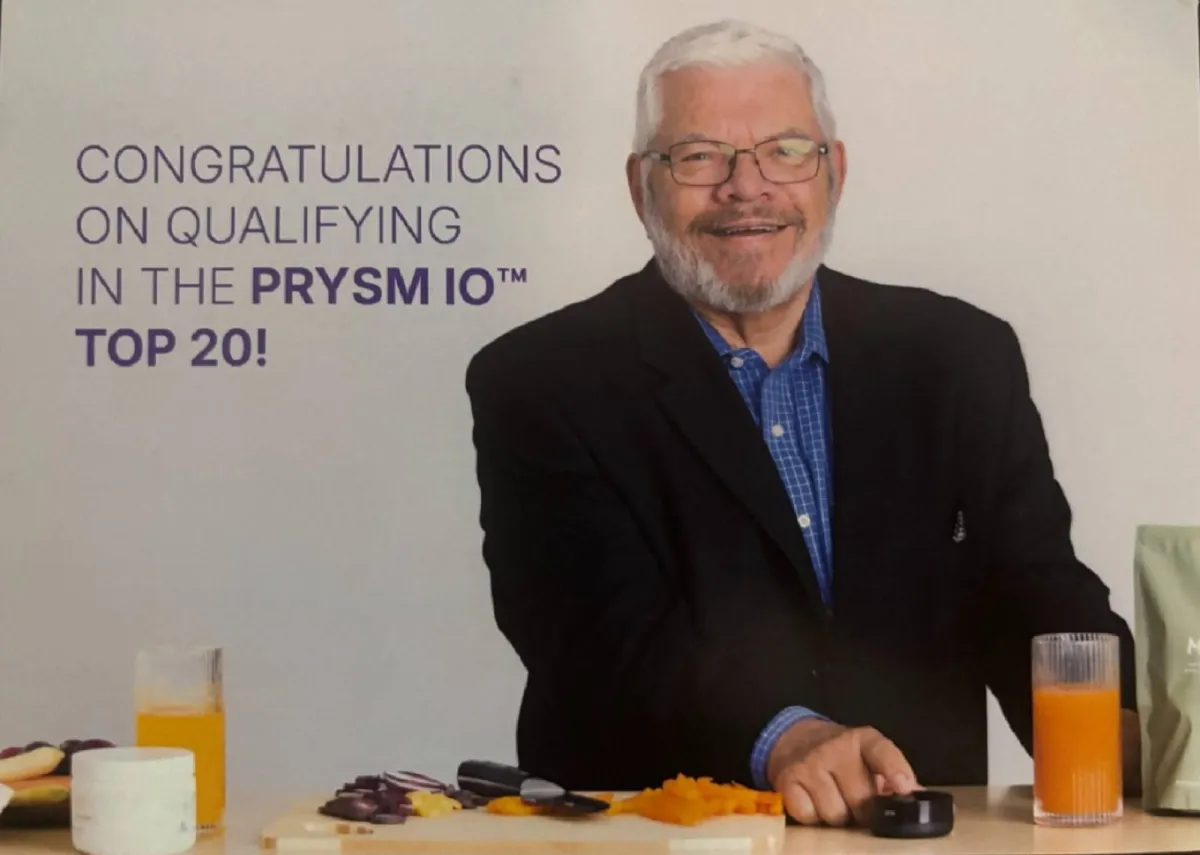
🗹 Get on the Wait List for you PRYSM iO:
This page brings you through the videos, forms, and materials you need to get started.
② Get on the waitlist to get your scanner and launch package!
How do you get on the waitlist for the PRYSM iO?
Dr Krieger will get early access to the device, and he will get it to his team on a first come first serve basis.
This waitlist form DOES NOT charge your card.
It's the 1st step to onboarding with Dr. Krieger, and it gets you on the waitlist for your PRYSM iO. "My team will have early access to it Jan 5th!"
③ Once you complete the Waitlist form, you book your 1:1 with Dr K.

🗹 Send Any Questions you Have To Dr Krieger
This scanner and nutrition system is best-suited for medical or wellness professionals, or someone with a passion for health coaching, and making lives better through measurable health monitoring, and nutrition. It doesn't require any medical or other credentials. Just passion!
Ask Dr K any questions you have!
This opportunity is a 1099 Independent Contractor Opportunity. This role requires the ability to communicate health benefits and financial topics, very effectively. Being coachable for training is a necessary component for this opportunity.
This scanner system is also most ideal for someone who wants to generate significant income that perpetuates itself, and does not rely on your time while it generates profitable income.
It also builds loyalty, differentiation, and added market value to your practice, or becomes an invaluable recurring revenue stream you can live on, and pass down, as a willable asset, through generations.
Additional Information:

🗹 Zoom with Dr. Krieger or Corporate Weekly:
Dr. Krieger is very passionate about offering you personalized support!
If you need a 1:1 Zoom with him to get onboarded, or you need ongoing training, no worries!
Need Guidance Getting Set Up? (Remember, the order form above does not charge your card)
1st order your Scanner Package above. Upon Submit we send you a link to book your 1:1 Zoom.
Once You're Set Up!
Dr Krieger helps you get set up and we connect you with all the resources you need, always!
The corporate office holds weekly Zooms for anyone at all who needs more background, and who will benefit from hearing guest speakers talk about their successes with the scanner program. Plus, the Zoom offers open Q&A.

🗹 A Few More Fun Facts About the Company:
You're working with and learning from the best!
Dr Krieger is first class, very accessible, and hands-on with his team.
Dun & Bradstreet (D&B) 5A1 Rating!
The 5A1 is the highest rating for strongest financial stability.
The 5A means a company with more than $50m+ in net assets.
The 1 means totally debt free.
There are only 3 other companies in the U.S. that have a D & B 5A1 rating aside from us: Walmart, Coca-Cola & Microsoft
We've rung the bell at the New York Stock Exchange (NYSE) (NYSE) multiple times to mark company milestones, including its 20th anniversary (2004), 25th anniversary (2009), record growth with ageLOC TR90 (2013), and the ageLOC brand's 10th year (2018)

🗹 Essential Handouts and Flyers :
🗹 PRYSM iO Scanner Brochure - PDF
Other Videos, Resources & Events:
Pharmanex Overview Webinar Recording
White Paper on Measurement of Dermal Carotenoids by Mayne et al
White Paper on Carotenoid Health Index Based on Plasma Carotenoids and Outcomes NIH
When and Where about our next Health Care Alliance Forum
Zoom Link:
Open group Zoom with corporate every Wednesday 8pm EST

🗹 Get your Practice Automated, Just Like That:
Proudly in Partnership with GoHighLevel
DIY, or buy your all-in-one client communications, phone number, marketing, booking system, warm nurture system, follow-up system, and reputation management system in place, immaculately organized.
We have a beautiful "snapshot" built for you! In other words, we have all the automations built, the sales funnels built, all the documents loaded, and all the warm nurture communications written, so you just plug in your business details and branding, and you're good to go! (Plus, it utilizes AI brilliantly for you!)
Or, purchase the software and DIY.
The software is outstanding as an all-in-one automation system for your practice patient logistics, your booking and follow-ups, your ecommerce, and your marketing, lead generation, AI, and reputation.
It's easy to use, it's remarkably robust, and the best-priced software system you'll ever find!
We don't recommend doing it yourself as it takes expertise that ApexOutcomes happens to have.
If you let ApexOutcomes become your creative and IT support go-to's, they'll lighten a HUGE load that can make you cry, and they help you make the best decisions, and take the best actions, every day, every month.
